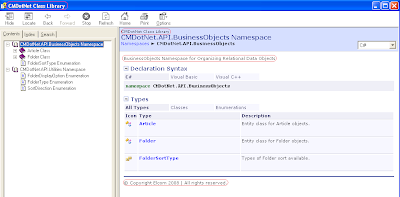- Sandcastle, created by Microsoft, is a tool used for creating MSDN-style documentation from .NET assemblies and their associated XML comments files.
- You can download the latest version - Sandcastle May 2008 Release (Version 2.4.10520)
- You also need to download Sandcastle Help File Builder which provides GUI front-end tools to build a help file in an automated fashion.
Example:
1. Firstly, you will need to comment your code properly using the summary tag, for methods the param tag, returns tag etc. If you want Sandcastle to exclude a class use
''' <exclude/>
2. After installation, open up Sandcastle Help File Builder. Select the assembly file that you want to document in the bin folder by clicking the Add button. It will automatically pick up the assembly XML file as well.
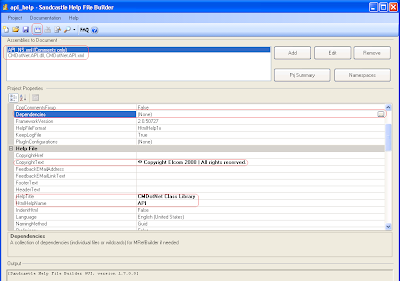
3. If the dll have other dependencies referenced in the Visual Studio project, you can specify them in the Dependencies property (highlighted in red).
4. You can also specify the copyright text, the document window title and the document file name etc.
5. I have created a sperate xml file (API_NS.xml). This purpose of this file is to provide the summary comments for namespaces since it is not automatically generated. Add this xml to the Builder.
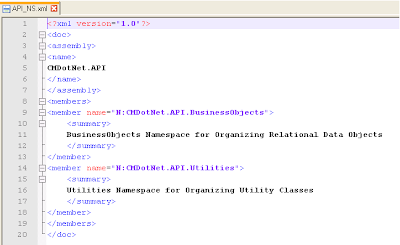
6. Click the Build button on the top menu to build the document. The generated document is named API.chm and here is what it looks like: